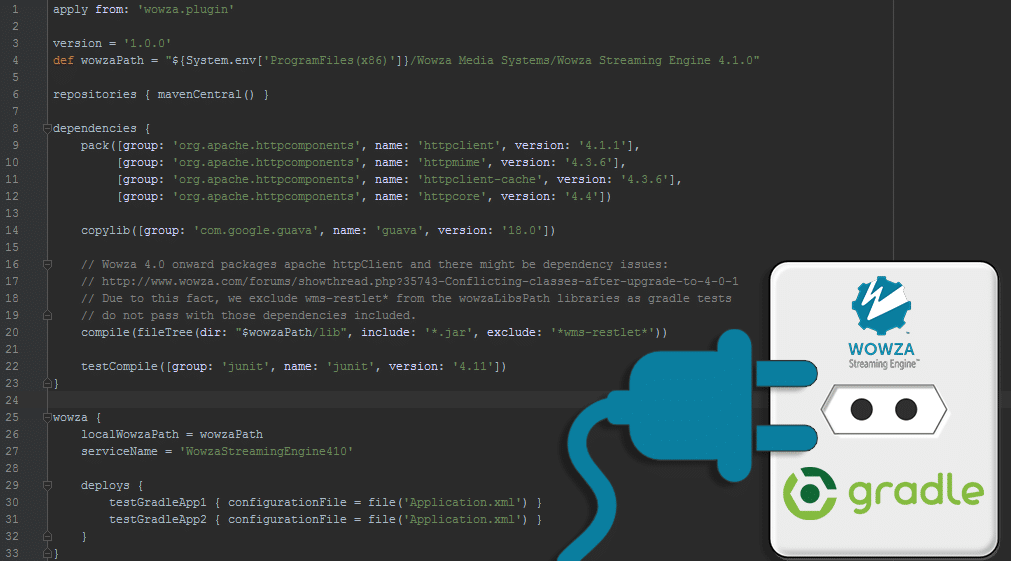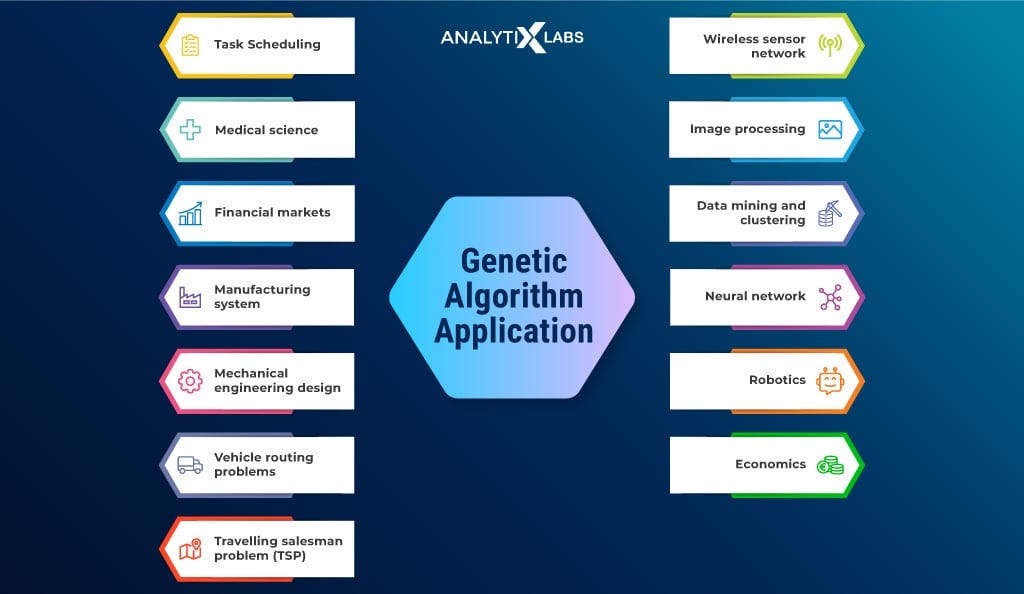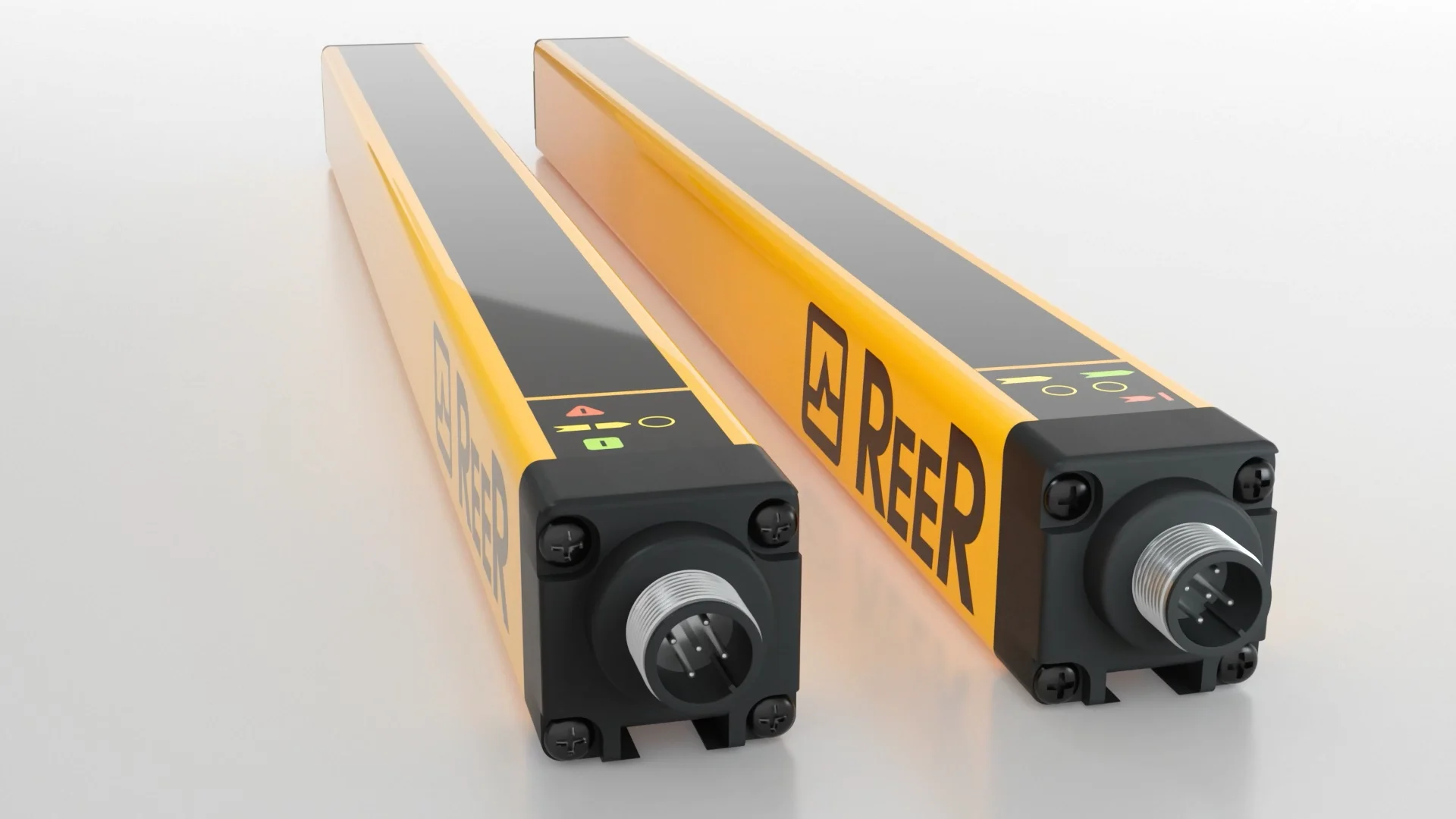Applications that can facilitate media streaming can also be very large and challenging in terms of their development and management especially when this, involves incorporation of streaming engines like the Wowza Streaming Engine. Wowza, belonging to the most frequently used media server, offers a great set of tools for developers to create highly-available applications for live video streaming; nevertheless, it takes a lot of time to configure, build and deploy more apps or modules for Wowza.
Introducing the Wowza Gradle Plugin is an awesome tool specifically designed for Wowza based application development projects to easily delegate Gradle for automated builds with no coding required. In this blog, I will explain how to install / use the Wowza Gradle Plugin, what it includes, how to make full of it, and some tips.
1.The Wowza Gradle Plugin.
The Wowza Gradle Plugin is a tool that connects the Gradle build tool to the Wowza Streaming Engine so that tasks including compiling code, packaging custom modules for use on a Wowza server, managing dependencies, and even deploying applications can be accomplished easily by referencing Gradle built-in procedures. It is much faster and less cumbersome for the developers to use the Wowza Gradle Plugin instead of performing build and configuration with steps leading to deployment.
What distinguishes Wowza Streaming Engine is the great possibility of its development and application mostly for a high-quality streaming media on various platforms. For example, are you developing a video on-demand (VOD) solution or a live streamer application? In any case, the Wowza Gradle Plugin allows you to add Wowza features to your project smoothly.
2.Why the Wowza Gradle Plugin?
The Wowza Gradle Plugin is far more than just a helpful utility application it is one of the core components to utilizing Gradle in media streaming workflows. Here are the key reasons why using this plugin is beneficial for developers:
a) Automation and Efficiency
Previously, application developers had to perform compilation, packaging, as well as the deployment of their applications, a process that would take a lot of time and would also be likely to include errors. This plugin does all the above in that it compiles source code from the server, transforms the code and deploys the application in the Wowza Streaming Engine. This also makes it easier to have one development pipeline for the different systems, as the teams can easily spend time on improving the performance of their applications instead of having to repeat time-consuming tasks.
b) It has potentials for Larger Projects
As a result, for the teams that develop large-scale applications with many modules, dependencies, and platforms involved, manual management of builds is even more challenging. In fact, the Wowza Gradle Plugin is a highly flexible plugin capable of handling projects of any size for it has a scalable feature for build tasks, dependencies, and third-party integration.
c) Consistency across environment
However this ended up being somewhat of a challenge since the company was operating in a new environment.
The Wowza Gradle Plugin eliminates the problem with builds being inconsistent between the development, staging, and production environments. Local builds and remote builds are two separate concerns that are made more efficient by the plugin; each build which is conducted mimics the others which means that the likelihood of encountering bugs and related peculiarities are minimized.
d) Canadian integration with continuous integration tools
It also goes well with the common CI tools such as Jenkins, CircleCI as well as TravisCI. It enables you to test, build and deploy your Wowza applications in a way that integrates into your project and updates it constantly.
3.How to Set Up the Wowza Gradle Plugin.
Using Wowza Gradle Plugin is very simple, first the Gradle and then the Wowza Gradle Plugin need to be installed and configured before it can be added to a project. Below is a checklist to help you get on the right track.
a) Installing Gradle
Gradle is the build system that the Wowza plugin functions in so you will need to have it on the computer before going further. Here’s how you can install Gradle:
b) Wowza Plugin for Your Project
Initialize a New Gradle Project: However, if you do not already have an existing Gradle project to call this on, you can create one from this command:
Configure Wowza Plugin:
Once this plugin is installed into your website, it is necessary to set it for your Wowza server work. In this process, you need to add the requisite Wowza Streaming Engine configurations (server IP, port number and credentials etc.) into the build.gradle file.
4.Main Characteristics of the Wowza Gradle Plugin
It is for this reason that the Wowza Gradle Plugin contains several features that make it a must-have for anyone working on Wowza Streaming Engine. Some of its key features include:
a) The computerized build and deployments
The most important feature of the Wowza Gradle Plugin is that it provides the creation of builds and deployment. You can define tasks for collecting code, building modules and deploying them directly to a Wowza Streaming Engine instance. It eliminates the need of manually copying files or putting in settings time after time as you test or deploy your application.
b) Customizable Build Tasks
The plugin helps the developers to extend the project build configuration that suits the project requirements. For instance, a task to launch configuration for Wowza with reference to its server setting or to launch programs with a sophisticated deployment pipeline.
c) Dependency Management
Gradle has a very strong feature when it comes to dependency management which the ‘Wowza Gradle Plugin’ capitalizes on through allowing you define and manage dependencies related to your Wowza project. A lot of sources already pointed out that with Gradle, it is easy to incorporate the Wowza libraries together with third-party tools and plugins applicable to the project.
d) Compatibility with other Wowza API.
The Wowza Gradle Plugin works directly with the Wowza Streaming Engine API and essentially enables the usage of the latter in build scripts. This means that through gradle, you can automate some server task like starting, stopping or even configuring of Wowza services.
e) Endorsement of Multi-Project Builds
It actually provides support for Multi Project builds which might be useful if you’re working on a large scale project with different parts/ microservices. This enables you to develop several related modules and deploy them as a number of integrated build solutions.
5.Application with the Wowza Gradle Plugin
That’s it for the basics of the Wowza Gradle Plugin, now let’s take a look at how to make a streaming application with the plugin.
Initialize a Gradle Project: In the terminal of your project directory, type in the following command:
Define Dependencies: In the build.gradle file u may add the dependencies that are necessary to run Wowza Streaming Engine:
Configure Streaming Settings: Then traced and set corresponding configurations of the Wowza Streaming Engine instance, the server IP, port, credentials etc. It is also possible that you will have to set up streaming parameters such as stream name, application name and others.
b) Configuring Build Scripts
When creating a Wowza project, one needs to coordinate tasks in the build.gradle file in order to minimize the workload of manual work. Some common tasks include:
Compile Java Code: For Java source code of Wowza modules, compile with Gradle’s compileJava task.
Package Modules: Make a shell task calling this build file to package your Wowza modules into deployable JAR files.
Deploy Modules: Define the task that needs to accomplish in deploying the packaged module to the Wowza server:
6.Some Advanced Scenarios Of _Wowza Gradle Plugin
Indeed, although the super goal of the Wowza Gradle Plugin is to help users make basic builds and deployments, it can also handle more complex builds.
a) Custom Module Development
Another strength has to do with the ability to extend and modify the Wowza platform which indeed it is. Importantly, through the Wowza Gradle Plugin, one can create new modules as an implementation level to enrich Wowza Streaming Engine. For instance, M resent can be developed in forms of modules such as custom authentication, logging or a real-time stream analytical module among others.
When the custom module is built, the Wowza Gradle Plugin allows for deployment of the custom module to Wowza server, no manual work needed.
b) Use of continuous integration to compile Wowza
The Wowza Gradle Plugin works well with commonly used CI tools including Jenkins, CircleCI as well as GitLab CI. This helps teams of developers in orchestrating the building, testing, and the deployment processes of Wowza applications though a continuous delivery fashion.
In CI/CD, the Wowza Gradle Plugin can also be configured to run builds and deployments at the time each is pushed to the repository. This is important for your Wowza server so that it is always up to date and there is less chance for errors from typing.
7.Wowza Gradle Plugin:
Still, failure might be inevitable even when you are using the Wowza Gradle Plugin, which has made development easy in many ways. Here are some common problems and how to troubleshoot them:
a) Dependency Conflicts
One common problem inherent in the usage of various third-party libraries is that you might have different versions of these libraries installed, which can lead to dependency conflicts, should you obtain and use other libraries or plugins that also require different versions of these dependencies.
b) Build Failures
It will be helpful if one’s build fails; one should be able to access build logs to see messages in case of failure. Some of the known causes are incorrect build.gradle configuration, missing dependencies or improper configuration of plugin.
c) Deployment Issues
If the deployment task fails, then check this part to make sure the Wowza server includes the right IP, port, and credentials we set. Additionally, make sure there is no problem with the network to ensure your machine can meet the Wowza server.
-
How to use the WowzaTM Gradle Plugin:
Understanding the Stages to get the most out of the Wowza Gradle Plugin, follow these best practices:
a) Source Control on Your scripts to build
Your build.gradle file is always required to be committed to version control. This makes sure that all the team members are working on the same build configuration and excludes a situation where you find that only the environment differs from other environments.
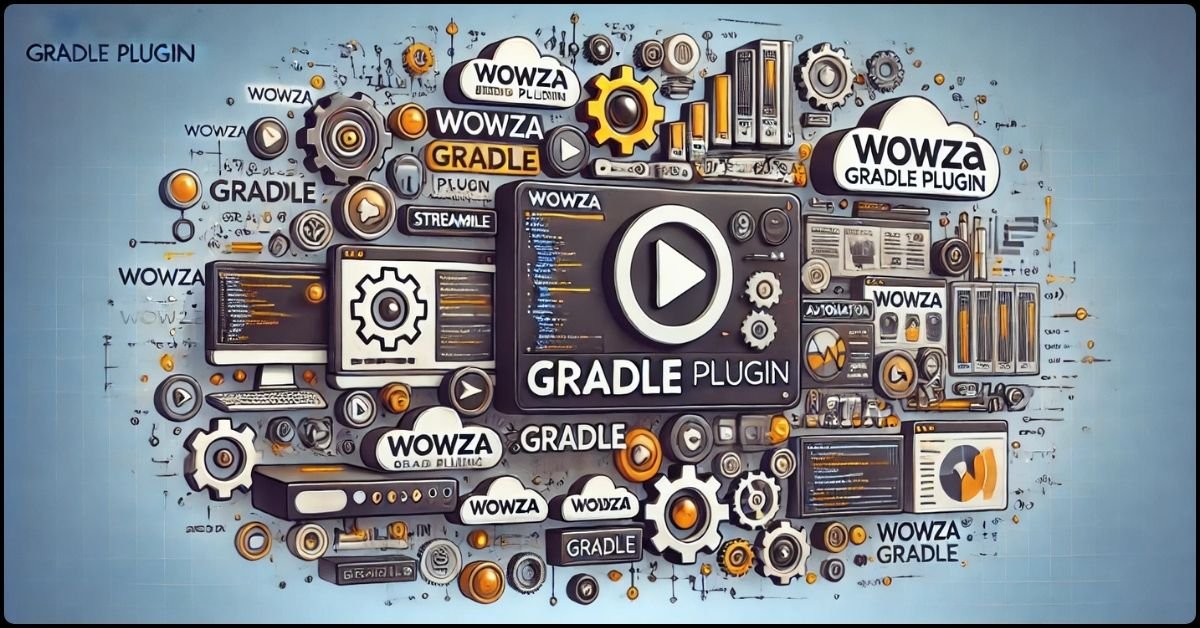
b) Automate Testing
Automate your Gradle build process by inserting test automation in it. This helps you be able to capture bugs before they make it to the deployment of your wowza modules hence making sure that your wowza modules are very much tested before being rolled out.
c) Optimize Build Times
Build times can be improved via different Gradle tools such as build cache and with the execution of multiple tasks concurrently. You may want to enable these features to have an easier time creating your builds.
-
Conclusion
The Wowza Gradle Plugin is basically a tool that needs to be used by anyone that is developing applications on the Wowza Streaming Engine. It is the automated way of building, packaging and deploying wowza modules, meaning that it cuts down working time,or eliminates human error and makes sure that there is transferability from one environment to another. This Gradle Plugin can assist in managing your applications especially if you’re working on a small streaming project or a large media venture.
For these reasons, the Wowza Gradle Plugin is definitely worth considering owing to its endorsement of both automation and scalability, and its compatibility with the most favoured CI instruments. Exploring the more intricate aspects of the plugin coupled with adherence to standard practice will see your Wowza projects go to the next level.